Best VPN for Apple TV: Stream Global Content Unlimitedly
Sep 27, 2024
Apple TV stands out as a leading choice for streaming enthusiasts, especially for those already integrated within the Apple ecosystem. Its vast array of apps unlocks a universe of entertainment possibilities, directly from your living room. However, users might encounter geo-restrictions that limit access to content based on their geographic location.
To navigate these barriers, choosing the best VPN for Apple TV is crucial. A reliable VPN not only bypasses geo-blocks but also broadens your library to include international shows and films, no matter where you are.
What Is an Apple TV VPN Service and Why Should You Use One?
An Apple TV VPN service is designed to integrate seamlessly with your Apple TV, offering a native app that masks your original IP address. This feature provides a layer of anonymity and empowers you to bypass regional content restrictions, allowing access to a broader range of shows and movies.

Using a VPN with your Apple TV also hides your online activities from your Internet Service Provider (ISP), essential if your ISP slows down speeds when detecting high data usage like streaming. By concealing your streaming activities, a VPN ensures you can enjoy uninterrupted, high-quality streaming without bandwidth restrictions.
How to Choose the Best Apple TV VPN
Selecting the ideal VPN for Apple TV involves several critical factors to ensure you get the most out of your streaming experience. Here are the key attributes to look for in a top-tier Apple TV VPN:
- App for Apple TV or Router Compatibility: An Apple TV-specific app simplifies setup and usage. If a direct app is not available, ensure the VPN is compatible with the router connected to your Apple TV. This setup will secure all traffic passing through your home network.
- Large Server Network: A VPN with an extensive network of servers enhances your ability to access diverse content libraries from various regions, maximizing your streaming options.
- Fast Speeds: High-speed VPN connections are crucial to avoid buffering, ensuring smooth and high-quality video playback.

- Strong Encryption and No-logs Policy: Opt for a VPN that offers robust AES-256 encryption to protect your data and adheres to a strict no-logs policy, safeguarding your privacy.
- Affordability: Look for a VPN that offers competitive pricing and flexible subscription plans. A money-back guarantee is a significant plus, allowing you to try the service without financial risk.
- Customer Service: Reliable customer support is vital. A VPN provider with multiple support channels and quick response times will ensure any technical issues are resolved swiftly.
The Best VPN for Apple TV
When it comes to enhancing your viewing experience on Apple TV, SolarVPN emerges as the standout option. This VPN is acclaimed for its exceptional speed, which means you can stream your favorite content in high quality without any buffering. More than just speed, SolarVPN places a high priority on security, implementing stringent measures to protect your online activities and ensure your privacy remains intact.

Moreover, SolarVPN offers an ad-free experience, allowing you to enjoy your shows and movies without interruptions. With its user-friendly interface and robust functionality, SolarVPN provides a seamless, secure, and superior streaming experience on Apple TV, making it a top choice for viewers looking to expand their entertainment options without compromising on performance or privacy.
How to Set Up an Apple TV VPN
Setting up a VPN on your Apple TV enhances your streaming experience by unlocking a world of content. Here’s how to get started:
Install a Native App:
- If your VPN provider offers an app specifically for Apple TV, begin by navigating to the Apple App Store.
- Use the search function to locate your VPN app, download it, and follow the installation prompts.
- Once installed, open the app and log in using the credentials you set up during your subscription. Some VPNs might offer simpler login options like QR codes or access codes that can be used from another device.
Update Your Apple TV:
Ensure your device's software is up-to-date by going to Settings, selecting the Software Updates tab, and following any prompts to install the latest version.
Connect to a VPN Server:
After logging in, you can choose a specific country server or use the quick connect feature to start streaming content from around the world.
Alternative Setup via Router:
- If there’s no native Apple TV app for your VPN, you’ll need to configure the VPN on your router.
- Most VPN providers offer detailed guides in their FAQ sections on how to do this. Follow these instructions carefully and reach out to their support team if you encounter any issues.
Using Smart DNS:
For VPNs without native Apple TV support, a Smart DNS feature may be available.
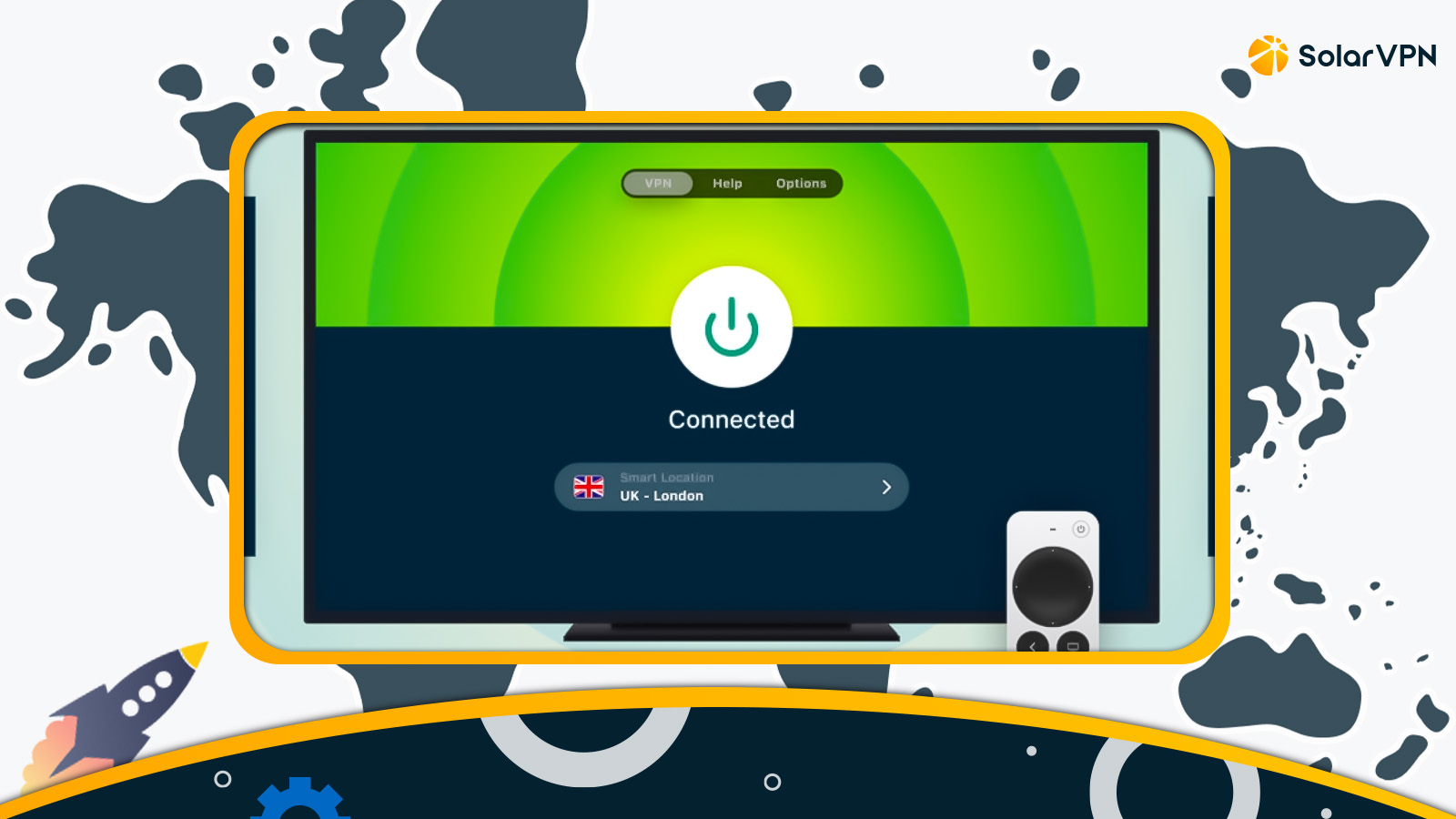
Smart DNS helps bypass geo-restrictions without the need for a full VPN service on your device. Setup instructions will vary by provider, so consult your VPN’s support resources for guidance.
Do Apple TVs Really Need A VPN?
While VPNs are commonly recommended for devices like smartphones and computers, the necessity for one on Apple TV isn't as clear-cut. Since Apple TV lacks a native web browser, there's no immediate need for a VPN to shield your browsing activities.
However, there are distinct advantages to using a VPN with your Apple TV. Primarily, a VPN allows access to geo-restricted content, expanding your entertainment options globally. More subtly, a VPN enhances privacy around your streaming habits.
Consider streaming platforms like Netflix, which collect extensive data including your viewing choices, search history, and even device and network identifiers. This information, according to Netflix's privacy policy, may be shared with third parties, which raises potential concerns about how your data is used beyond service improvement.
Although the risks associated with data collection on streaming activities might seem minimal, the exact nature of third-party data use remains opaque. Thus, while using a VPN with Apple TV is optional, it offers an additional layer of privacy and can be a prudent choice for those concerned with data security and privacy.
Note: If you decide to use a VPN on your Apple TV, it’s important to choose one that is reputable and offers strong encryption to ensure your viewing habits and personal information are securely protected.
FAQs
Are Apple TV VPN services legal?
Yes, Apple TV VPN services are legal in the United States. However, the legality of VPN usage varies globally. Some nations, including North Korea, Belarus, and Iraq, have imposed complete bans on VPNs. In contrast, countries like Russia and China permit only state-approved VPN services, limiting the use of private VPNs.
Is Smart DNS the same as a VPN?
No, Smart DNS is not the same as a VPN. While both technologies can help you access geo-restricted content, they function differently. Smart DNS merely redirects the parts of your traffic responsible for determining your geographical location. It does not encrypt your data or hide your IP address, which are key features of VPNs that enhance your online security and privacy.
Does Apple ban VPN use?
No, Apple does not ban the use of VPNs on its devices. Since 2023, Apple has supported third-party VPN apps on its platforms, including Apple TV. This move was primarily aimed at benefiting enterprise and education users who need access to content on private networks. It also provides an enhanced solution for conference room and office setups, benefiting consumers who seek additional security and functionality through VPNs.
Conclusion
Apple TV continues to impress with its extensive support for numerous TV channels and streaming platforms, solidifying its popularity among entertainment enthusiasts. However, geo-restrictions can often hinder the viewing experience. As we move into 2024, choosing SolarVPN offers a seamless streaming experience, making it essential for anyone looking to maximize their device’s potential. With the best VPN for Apple TV - SolarVPN, enjoy unrestricted access to global content and elevate your viewing experience.
SHARE THIS
Get our best content in your inbox
All the tips, stories, and resources you could ever need or want - straight to your email!
Your privacy matters! Solar only uses this info to send content and updates. You may unsubscribe anytime. View our privacy policy for more.
